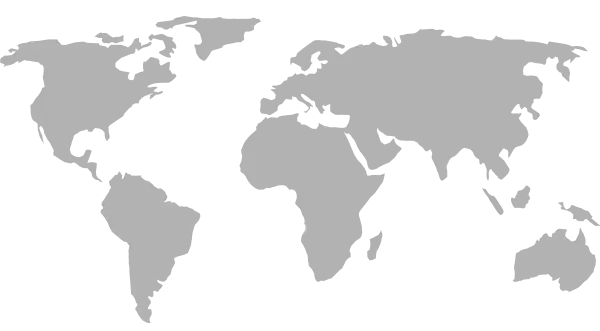Project Zomboid Server Hosting - Dedicated Plans

Create your Project Zomboid Server to play in multiplayer mode with friends.
Hourly
Billed by the hour used.*
Monthly
Always Online. Renewed for 1 month.
Simple and clean
| Model | RAM | Storage | Backups |
|---|---|---|---|
| Hourly | 1GB - $0.01/h | $0.07/GB month* | |
| Monthly | 1GB - $2.50/mo | $0.01/GB month |
The Hourly pricing plan charges for storage when the server is offline.*
Example: 10GB = $0.70/monthly
More about PricingNo player limit
Play with as many friends as you want.
Maps and Mods
Create the server exactly how you want.
Get your address with your port
You can choose your server address, for example: MyServer.levelroot.net
Mods Workshop Steam
Decide at any time which mod you want to enable or disable.
Full access to files
Have complete access to your server and configs.
Control panel
Execute commands, adjust settings, stop, restart, and modify your server with the control panel.
Custom spawn points
You customize player spawns, offering advantages or challenges in your server's gameplay.
Custom loot tables
You can modify the loot tables on your server to make it more difficult or easier to find specific items.
Backups
This is crucial in case of crashes or data corruption. You can back up your server manually or use a snapshot backup.
Looking for a Project Zomboid Server?
Playing with friends is truly much more fun. And being able to edit, customize, and control your server without worrying about hosting it on your own machine is even better. You can create your server with us and pay only for the hours or the entire month, and it will be online whenever you want.
Why should you choose LevelRoot?
Simple and user-friendly, with just a few clicks, you'll have the panel set up for managing, uploading files, adding addons, initiating, pausing, reinstalling, and freely controlling your Project Zomboid server.
How to build my own server?
- Sign Up: Create an account with us to get started.
- Select a Server: Choose a hosting plan that suits your needs.
- Customize Your Server: Adjust settings, add mods, and personalize your server to your liking.
- Launch and Play: Once everything is set up, hit the start button and enjoy your GMod server with friends!
FAQs
- What are the benefits of renting a Project Zomboid server with LevelRoot?
- You can pay only for the hours the server is active, with low costs, just a few cents actually, scaling up or down the RAM resources as needed.
- How can I install mods on my Project Zomboid server?
- We have a complete tutorial here on installation mods, but it's quite simple: just get the Mod ID and Workshop ID of the desired Mod from Steam and add it to the YourServer.ini file in your server's directory.
- How to change the map?
- A: With the LevelRoot control panel, you can enter the name of the map that the server should load, and if you wish, you can upload new maps or use the entire list of maps from the Steam Workshop.
Locations