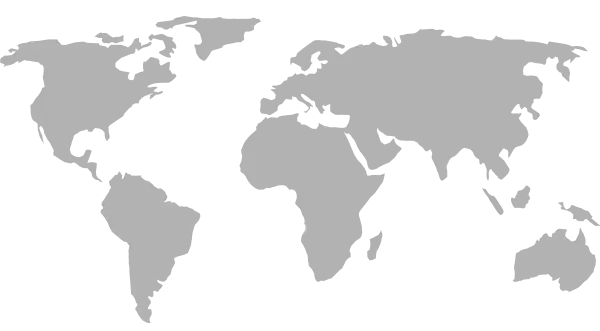Minecraft Server Hosting - Free & Dedicated Plans

Create your Minecraft Server for Free to play in multiplayer mode with friends.
Free
Servers completely and Always Free.
Always Free. Start at any time.
Hourly
Billed by the hour used.*
Monthly
Always Online. Renewed for 1 month.
Simple and clean
| Model | RAM | Storage | Backups |
|---|---|---|---|
| Free | 1GB | 5GB | |
| Hourly | 1GB - $0.01/h | $0.07/GB month* | |
| Monthly | 1GB - $2.50/mo | $0.01/GB month |
The Hourly pricing plan charges for storage when the server is offline.*
Example: 10GB = $0.70/monthly
More about PricingNo charging for slots
Invite as many friends as you like - there are no restrictions on slots here.
Be Admin!
You're the administrator, the leader in charge! Control, kick, ban, add mods, bring moderators, and so much more within your grasp.
Get your address with your port
Select your server address according to your preferences, like MyMinecraft.levelroot.net.
Choose the map(world)
Change and play with your favorite maps and gametypes.
Full access to files
Have complete FTP access to your server, upload any plugins, mods, world and files you need.
Control panel
Execute commands, adjust settings, stop, restart, and modify your server with the control panel.
Always Free
Completely free. Pay only if you want more resources.
Create your account, choose your name, address, and get started.
No credit card required.
Customizable RAM Options
If you want more features, you can pay only for the hours used.
Choose the amount of RAM you want to use.
Free plans start at 1GB.
Save credits
For those servers paid by the hour, you can set them to stopped if no players are active, saving credits.
Free Minecraft Server with LevelRoot
LevelRoot makes setting up your own Free Minecraft Server a breeze. Play with friends in multiplayer mode without worrying about slots or spending anything. Do it your way, with the name you choose. Change versions, mods, plugins, game types, modify or increase RAM whenever you want, play the game your way.
Why should you choose LevelRoot?
We make it easy and enjoyable. A couple of clicks and your control panel's good to go. You pick where it's at. Add admin, mods, change maps, start or stop the game, reinstall... Make it yours, all without spending a penny.
How to get free hosting server ?
- 1° Sign Up: Create an account with us to get started.
- 2° Select a Server: Choose a hosting plan that suits your needs.
- 3° Be Admin: Be a leader(OP), recruit moderators and change server settings.
- 4° Launch and Play: Once everything is set up, hit the start button and enjoy your server with friends!
FAQs
- Does your service provide free Minecraft Server hosting?
- Yes! We have various hosting plans, including free. But for top-notch performance and features, our premium plans are worth considering.
The free server stop only when there are no players online. Whereas, paid plans never stop. - How can I locate my Minecraft Server's IP address?
- Even before setting up the server, you can select Hostname, while the port will be generated automatically upon completion.
If you prefer a IP (eg.: 123.123.123.123) address, it will be available in the panel. - How I can kick or ban someone?
- We have a step-by-step tutorial with images on how to do it. But basically, with admin status on your server just needs to give the command rcon kick ID or rcon ban ID followed by the player ID. You can see the players with the players command
- How to give or become OP of my server?
- We have step-by-step instructions on how to become an administrator and give admin or moderator status to other members as well.
- Can I change the hostname (address) ?
- Yes! You get to pick the hostname even before creating it, and later, you can change it anytime directly from the panel. Eg.: MyNewMinecraft.levelroot.net
- Is there protection against attacks?
- Yes, our servers have DDoS protection. Advanced hardware and filters quickly identify and block attacks, including common ones like DNS, NTP reflection, and UDP floods.
- How long does it take for the Minecraft server to be online?
- Our servers are exceptionally quick; in just 3 minutes, you can have it up and running, ready to play.
Locations