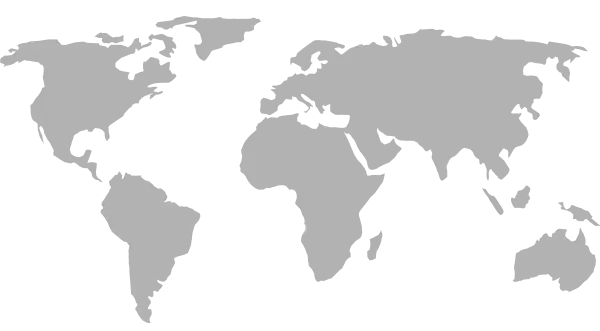Counter-Strike Source Server Hosting - Free & Dedicated Plans

Create your Counter-Strike Source Server for free to play in multiplayer mode with friends.
Free
Servers completely and Always Free.
Always Free. Start at any time.
Hourly
Billed by the hour used.*
Monthly
Always Online. Renewed for 1 month.
Simple and clean
| Model | RAM | Storage | Backups |
|---|---|---|---|
| Free | 1GB | 5GB | |
| Hourly | 1GB - $0.01/h | $0.07/GB month* | |
| Monthly | 1GB - $2.50/mo | $0.01/GB month |
The Hourly pricing plan charges for storage when the server is offline.*
Example: 10GB = $0.70/monthly
More about PricingNo charging for slots
Play with as many friends as you want.
Maps and Mods
Personalize the server to accommodate your selected mods and plugins.
Get your address with your port
Select your server address according to your preferences, like myCSS-Server.levelroot.net.
Gamemodes
You are free to upload the gamemode you prefer, from classic, bomb defusal, minigames, deathmatch, surf, zombie, capture the flag, among others.
Full access to files
Have complete FTP access to your server, upload any files you need.
Control panel
Execute commands, adjust settings, stop, restart, and modify your server with the control panel.
Looking for a free CSS Server?
LevelRoot makes it easy to set up your own Counter Strike Source Server at no cost. Play alongside your friends in multiplayer mode without incurring slot charges, and have the freedom to upload the plugins, mods, and maps that suit your preferences.
Why should you choose LevelRoot?
We keep it simple and fun. Just a few clicks and your control panel is all set. You even get to call the shots on the location. Manage files, throw in plugins, maps, start and stop the game, reinstall, and make it your own, all without shelling out a dime.
How to get free hosting server ?
- 1° Sign Up: Create an account with us to get started.
- 2° Select a Server: Choose a hosting plan that suits your needs.
- 3° Customize Your Server: Adjust settings, address, add maps, mods, and edit your server to your liking.
- 4° Launch and Play: Once everything is set up, hit the start button and enjoy your CSS Server with friends!
FAQs
- Is CSS hosting free with your service?
- We offer a range of hosting plans, including free options, but for the best performance and features, consider our premium plans.
- How do I find the IP address of my CS source server??
- Even before you create the server, you can choose its IP (address), and the port will be randomly generated upon completion.
- How can I install plugins or mods on my CSS Server?
- Any different files you need to add to your server can be uploaded via FTP. You can upload files through the website (control panel) or using programs like FileZilla.
- How to change the map?
- You can change the initial map that the server will start with, add new maps, or make changes during the game using the RCON administrator with the command "changelevel map_name". Many other commands can be found in the official Valve documentation.
- Can I change the hostname (address) ?
- Sure! You can choose the hostname before creating it, and directly from the panel whenever you want, for example: myServer.levelroot.net
- Is there protection against attacks?
- Yes, our servers have DDoS protection. Our automated system detects and blocks attacks with advanced hardware and filters, identifying specific attack patterns and filtering common attacks like DNS, NTP reflection, and UDP floods.
- How long does it take for the Counter Strike Source server to be online?
- Our servers are exceptionally quick; in just 3 to 5 minutes, you can have it up and running, ready to play.
Locations